The Benefits of Using Bash and CLI Tools in the Role of DevOps

Introduction
In the modern landscape of DevOps, much attention is given to programming languages such as Python, Go, and Rust for creating tools and automating workflows. While these languages are incredibly powerful and versatile, the humble shell script, alongside traditional and modern command-line utilities, remains an invaluable tool for DevOps professionals. Bash (or Fish, Ksh, Zsh, etc) and CLI tools offer a simpler, more direct approach to solving many tasks without the overhead of complex software development.
We will explore how leveraging Bash, traditional Unix tools like du, df, and fdisk, as well as modern utilities like duf and ncdu, can simplify and streamline DevOps workflows. We’ll also discuss how shell scripts easily integrate into modern automation tasks and tooling.
The Power of Simplicity in DevOps
One of the core principles of DevOps is reducing complexity to enable faster and more reliable workflows. Bash scripts and CLI tools exemplify this principle by focusing on simplicity and directness. Instead of building complex applications, DevOps tasks such as file management, system monitoring, and process automation can often be addressed with a few lines of shell script.
Traditional Tools for DevOps Tasks
Unix-like systems come equipped with an arsenal of tools that have been battle-tested for decades:
du(Disk Usage): Quickly identify disk space usage for directories and files.df(Disk Free): Monitor available disk space on mounted filesystems.fdisk: Partition management for disks, essential for provisioning storage.grep,awk, andsed: Text processing tools that excel at extracting and transforming data.psandtop: Process monitoring utilities for resource management.
These tools are not only lightweight but also highly composable, allowing you to chain them together to create powerful pipelines.
Modern Tools for DevOps Professionals
While traditional tools remain relevant, modern alternatives and enhancements offer additional functionality and ease of use:
- ncdu (NCurses Disk Usage): A visual, interactive alternative to
dufor exploring disk usage.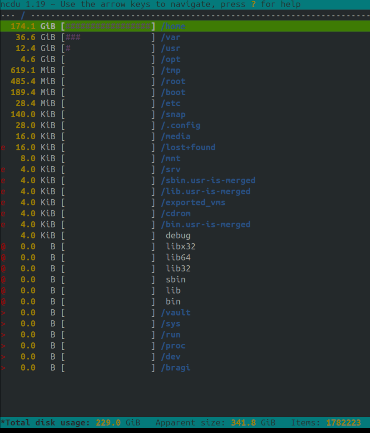
- duf: A utility that displays disk usage information in a user-friendly and colorful table format
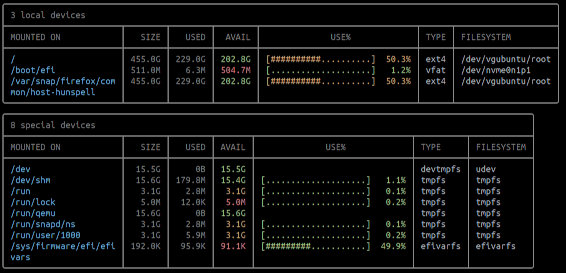
- fzf: A command-line fuzzy finder that enhances workflows like file searching and command history navigation.
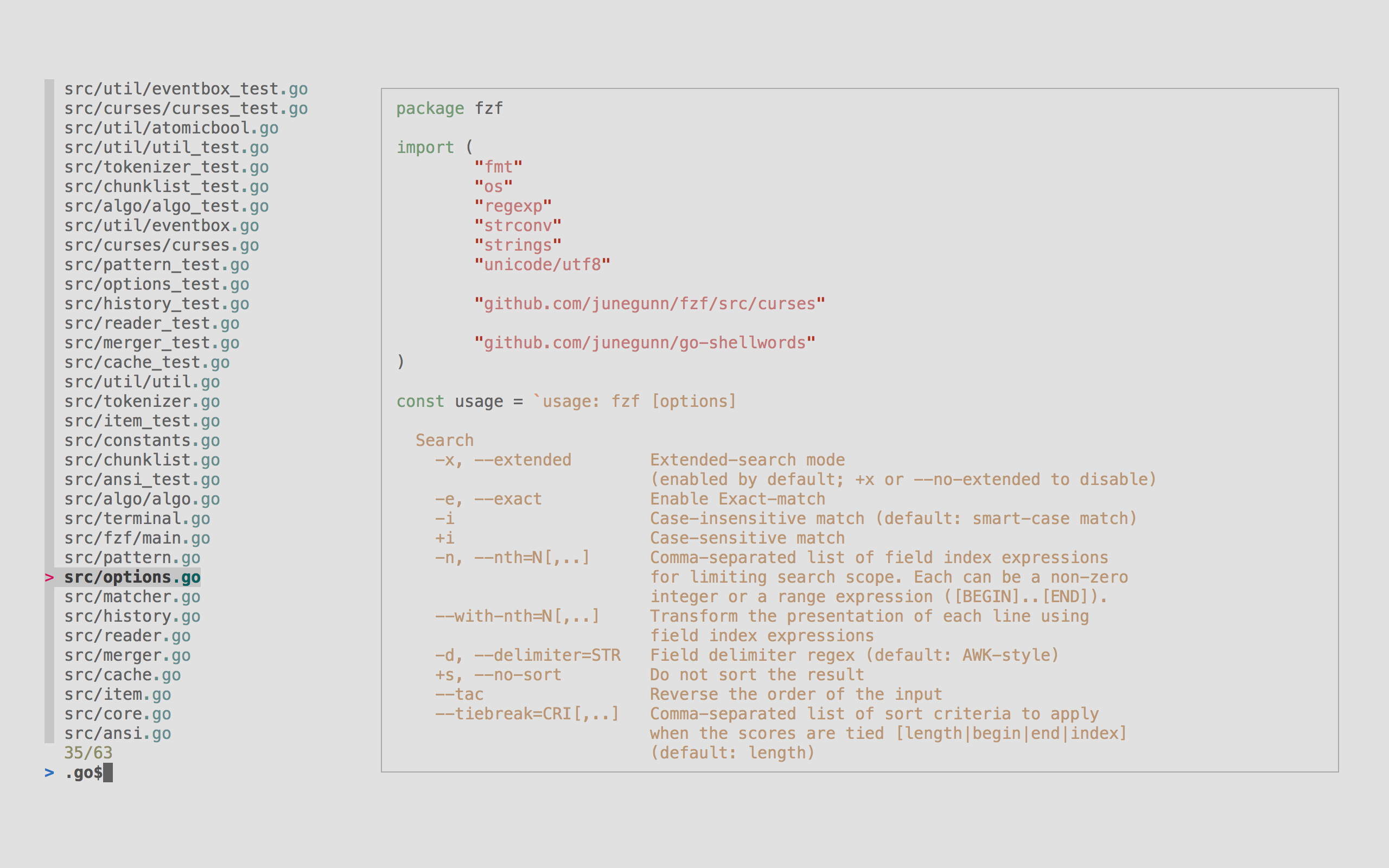
- bat: A
catreplacement with syntax highlighting, ideal for inspecting configuration files and scripts.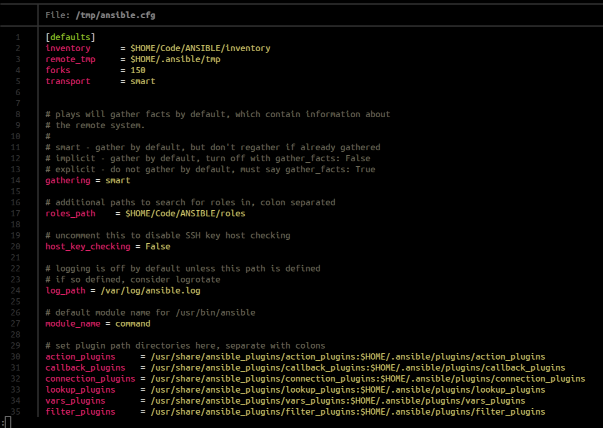
These modern tools maintain the simplicity of their predecessors while adding features that align with current DevOps needs.
Why Bash Scripts Still Matter
Lightweight Automation
Bash scripts are ideal for lightweight automation tasks that don’t justify the complexity of writing and deploying a full-fledged application. For example:
- Automating log rotation and cleanup.
- Backing up configuration files before deploying changes.
- Orchestrating a series of commands to bootstrap an environment.
Integration with Modern DevOps Practices
Despite their simplicity, Bash scripts integrate seamlessly into modern DevOps workflows. They can be:
- Triggered by CI/CD Pipelines: Many CI/CD platforms like Jenkins, GitLab, and GitHub Actions support running shell scripts directly in their configuration files.
- Combined with Configuration Management Tools: Bash scripts can complement tools like Ansible, Terraform, and Chef for tasks that require quick and specific actions.
- Containerized for Consistency: Simple scripts can be wrapped in Docker containers, ensuring portability and consistency across environments.
Reducing Overhead
Unlike programs written in higher-level languages, Bash scripts require no additional runtime, libraries, or dependencies, reducing the complexity of deployment and maintenance.
Real-World Use Cases
Here are some scenarios where Bash and CLI tools excel in DevOps:
-
System Monitoring:
- Use
df,du(or the more moderndufandncdu,) to monitor disk usage and identify bottlenecks. - Combine
psandgrepto detect and manage runaway processes.
- Use
-
File and Data Management:
- Automate file cleanup using
findlocateto locate and remove duplicates. - Process log files with
awk,sed, andgrepfor meaningful insights.
- Automate file cleanup using
-
Provisioning and Deployment:
- Automate environment setup with Bash scripts to install packages, configure network settings, and initialize services.
- Use
rsyncandscpfor transferring files securely between systems.
-
Quick Troubleshooting:
- A few commands can replace lengthy debug sessions. For example,
curlorwgetcan quickly test network connectivity, whiletail -fmonitors logs in real-time.
- A few commands can replace lengthy debug sessions. For example,
Best Practices for Using Bash and CLI Tools in DevOps
To maximize the effectiveness of Bash and CLI tools, consider the following:
- Keep It Modular: Write small, reusable functions in your scripts to reduce duplication and improve readability.
- Leverage Shebangs and Comments: Always include a shebang (
#!/bin/bash) and document your scripts for clarity and maintainability. - Validate Inputs: Use tools like
getoptsorreadfor robust input handling and validation. - Test Thoroughly: Test scripts in a staging environment to ensure reliability and avoid unintended consequences in production.
- Combine with Git: Track and version control your scripts, making it easier to collaborate and maintain changes.
Conclusion
While modern programming languages and tools play an essential role in DevOps, the simplicity and utility of Bash scripts and CLI tools should not be overlooked. These tools empower DevOps professionals to tackle a wide range of tasks with minimal overhead, from system monitoring to automation and troubleshooting. By combining traditional Unix utilities with modern enhancements like ncdu and fzf, you can create efficient, maintainable solutions without overcomplicating your workflows.
Embracing the philosophy of “do more with less,” Bash and CLI tools prove that sometimes the simplest solutions are the most effective in the fast-paced world of DevOps.
