Navigating the IT Landscape: Cloud vs. On-Prem vs. Hybrid Environments
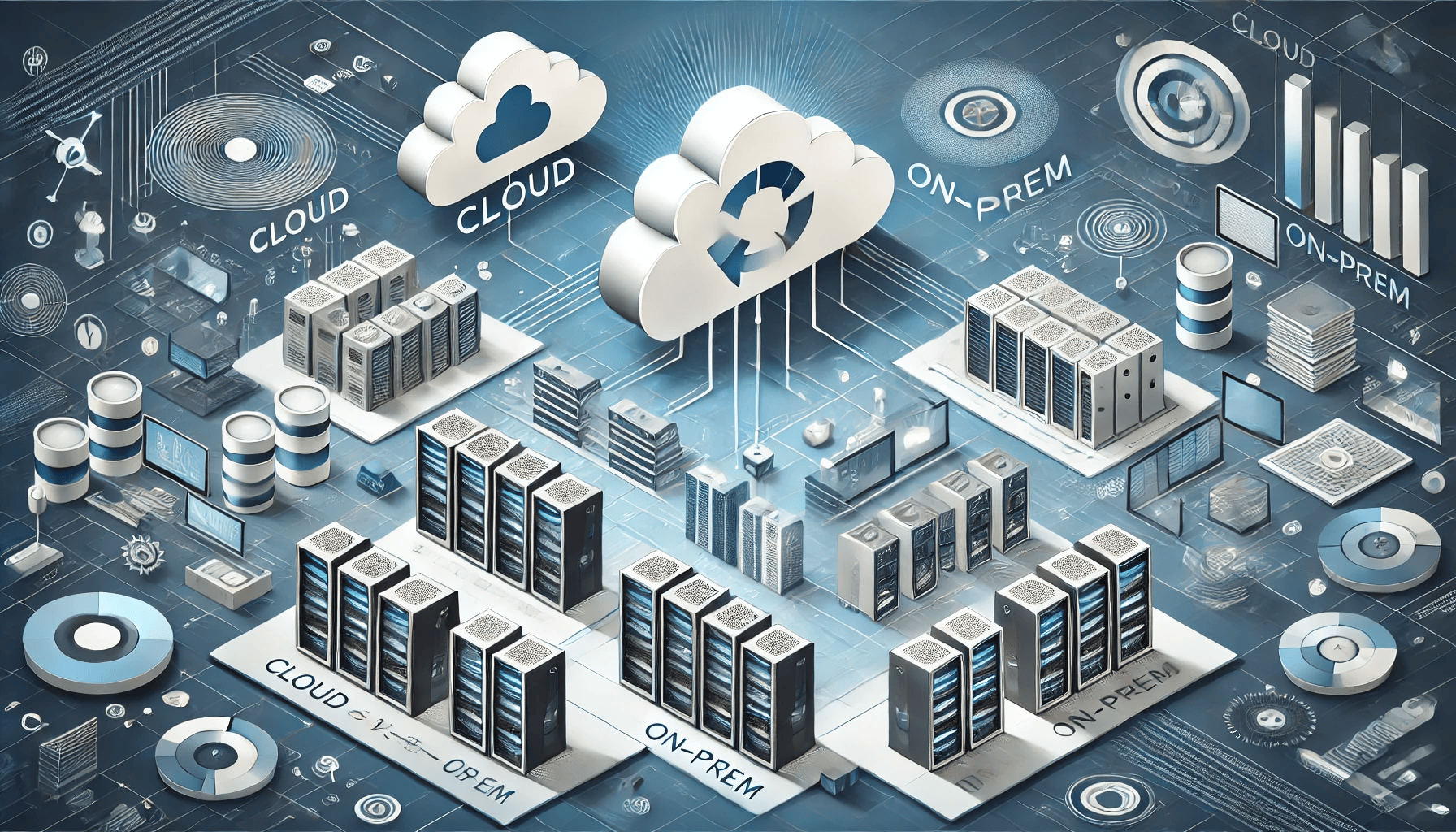
In today’s rapidly evolving technological environment, organizations face a crucial decision: where to host their applications and infrastructure. The choices typically come down to cloud, on-premises, or a hybrid setup.
Each option carries its own set of advantages and challenges, and when combined with DevOps practices, the potential for agile and efficient software delivery skyrockets. In this post, we’ll explore the intricacies of these environments, discuss how DevOps benefits from each, and highlight best practices for leveraging them effectively.
Understanding the Landscape
Before diving deep into the pros and cons of each environment, it’s important to define what they mean in the context of modern IT:
-
On-Premises: Traditional data centers managed internally, offering complete control over hardware, security, and configurations. This setup is favored by organizations with stringent regulatory requirements or legacy systems that necessitate tight integration.
-
Cloud: Hosted by third-party providers like AWS, Microsoft Azure, or Google Cloud, cloud environments offer scalability, flexibility, and reduced capital expenditure. Cloud platforms enable rapid deployment, automated scaling, and access to a vast ecosystem of managed services.
-
Hybrid: A combination of on-premises and cloud solutions, hybrid environments allow organizations to balance control and flexibility. This approach is ideal for businesses looking to gradually migrate workloads to the cloud or maintain certain sensitive operations on-premises while leveraging cloud agility for other functions.
Cloud Environments: Agility and Innovation
Cloud computing has revolutionized the way companies build, deploy, and manage applications. One of the primary benefits is its inherent scalability—resources can be allocated on-demand to meet fluctuating workloads. For DevOps teams, this means:
-
Rapid Provisioning and Deployment: The cloud enables teams to quickly spin up environments for development, testing, and production. This is invaluable when experimenting with new features or scaling up during high-traffic events.
-
Automation and Integration: Cloud providers offer native tools for continuous integration and continuous deployment (CI/CD), making it easier to automate testing and deployment pipelines.
-
Cost Efficiency: With a pay-as-you-go model, organizations only pay for the resources they use. This can be a significant advantage for startups and rapidly growing companies looking to optimize operational costs.
For further reading on the benefits of cloud computing, check out AWS Cloud Computing Overview.
On-Premises Environments: Control and Compliance
Despite the growing popularity of the cloud, on-premises environments continue to hold significant value for many organizations. The key benefits include:
-
Enhanced Security and Compliance: Industries like healthcare, finance, and government can adhere strictly to regulatory requirements with on-premises solutions.
-
Performance Consistency: On-premises setups often offer predictable performance metrics, as the hardware is dedicated solely to the organization’s applications.
-
Legacy Integration: Many organizations have critical legacy systems that are deeply integrated with on-premises hardware.
DevOps teams in on-prem environments must often invest in robust automation tools to streamline infrastructure provisioning and management. For more insights, IBM’s guide to on-premises vs. cloud offers a detailed perspective.
Hybrid Environments: The Best of Both Worlds
Hybrid environments blend the strengths of both cloud and on-premises infrastructures. This model is increasingly popular as organizations seek to balance agility with control. Key advantages include:
-
Flexibility and Scalability: Organizations can keep sensitive data on-premises while moving less-critical workloads to the cloud.
-
Incremental Migration: Hybrid setups allow businesses to gradually transition to the cloud, minimizing disruption.
-
Optimized Cost Management: By balancing workloads between on-premises and cloud resources, organizations can optimize spending.
For a comprehensive overview of hybrid cloud solutions, refer to Microsoft’s Hybrid Cloud Overview.
How DevOps Benefits from These Environments
Cloud and DevOps
- Speed of Delivery: Cloud environments enable rapid provisioning of resources, which aligns perfectly with DevOps goals of faster development cycles and continuous delivery.
- Built-in Automation: Many cloud platforms provide native automation tools, enhancing testing, deployment, and monitoring.
- Global Reach: Cloud services can deliver applications worldwide with minimal latency.
On-Premises and DevOps
- Controlled Environments: The consistent performance of on-premises hardware helps maintain stable production environments.
- Custom Integrations: On-premises setups allow for custom tooling and integrations.
- Enhanced Security Protocols: Organizations can implement rigorous security measures tailored to their needs.
Hybrid and DevOps
- Operational Flexibility: A hybrid approach offers the adaptability to move workloads where they make the most sense.
- Resilience and Redundancy: Hybrid models can enhance disaster recovery strategies.
- Continuous Integration Across Platforms: Creating seamless CI/CD pipelines across hybrid environments results in a more resilient delivery process.
Best Practices for DevOps in Each Environment
For Cloud Environments
- Leverage Native CI/CD Tools: Use services like AWS CodePipeline, Azure DevOps, or Google Cloud Build.
- Implement Infrastructure as Code (IaC): Tools like Terraform and CloudFormation enable version-controlled environments.
- Automate Scaling and Monitoring: Integrate auto-scaling with monitoring tools like Prometheus or CloudWatch.
- Security and Compliance Automation: Use automated compliance checks and security scanning tools.
For On-Premises Environments
- Invest in Robust Automation: Employ tools like Jenkins, Ansible, or Puppet.
- Regularly Update and Patch Systems: Keeping your systems up-to-date is crucial for security and performance.
- Integrate Monitoring and Logging: Tools such as Nagios, Zabbix, or Splunk provide insights into system performance.
- Establish Clear Documentation and Processes: Ensure consistency across teams.
For Hybrid Environments
- Establish Clear Integration Points: Develop robust APIs and connectivity solutions.
- Centralize Monitoring and Management: Utilize tools like Datadog or New Relic.
- Develop a Consistent Security Policy: Implement policies that bridge both environments.
- Adopt a Phased Migration Strategy: Plan incremental migrations to minimize risk.
Final Thoughts
Choosing between cloud, on-premises, and hybrid environments isn’t about finding a one-size-fits-all solution—it’s about aligning your infrastructure with your business objectives. By understanding the nuances of each model and implementing best practices, organizations can build a robust, flexible, and secure technology foundation.
For additional insights on DevOps and infrastructure management, consider exploring these resources:
By staying informed and continuously refining your approach, you can ensure that your DevOps strategy not only keeps pace with technological advances but also drives lasting business success.
